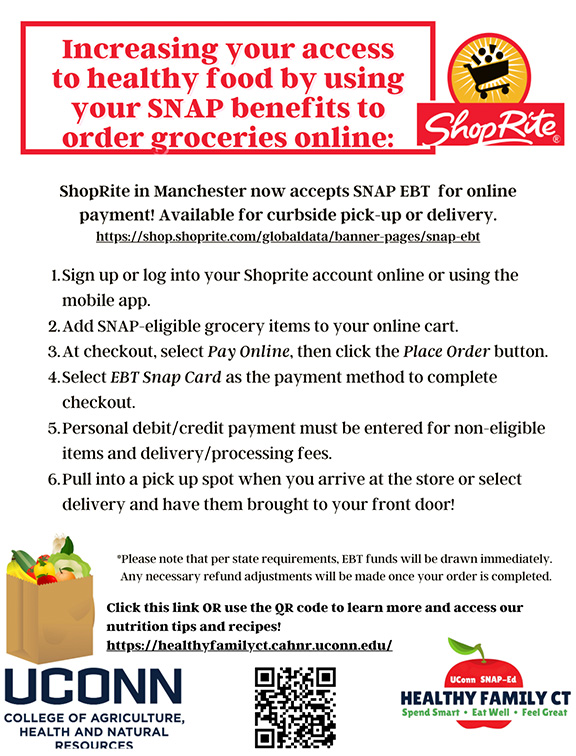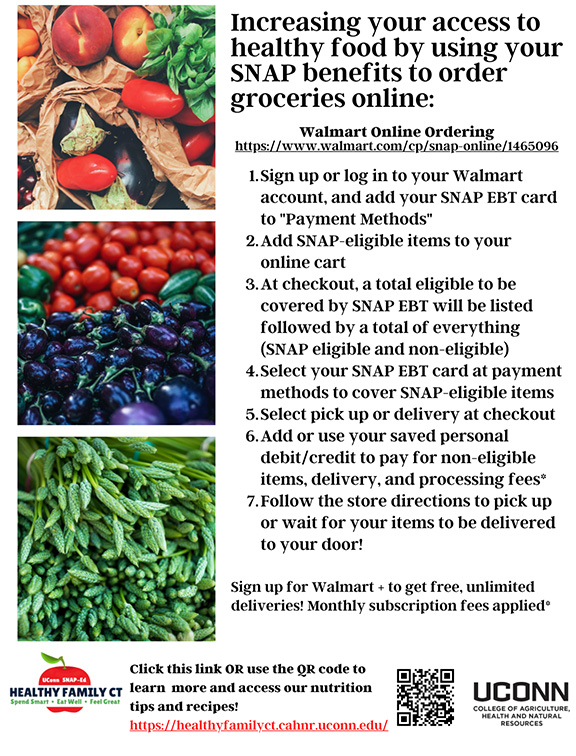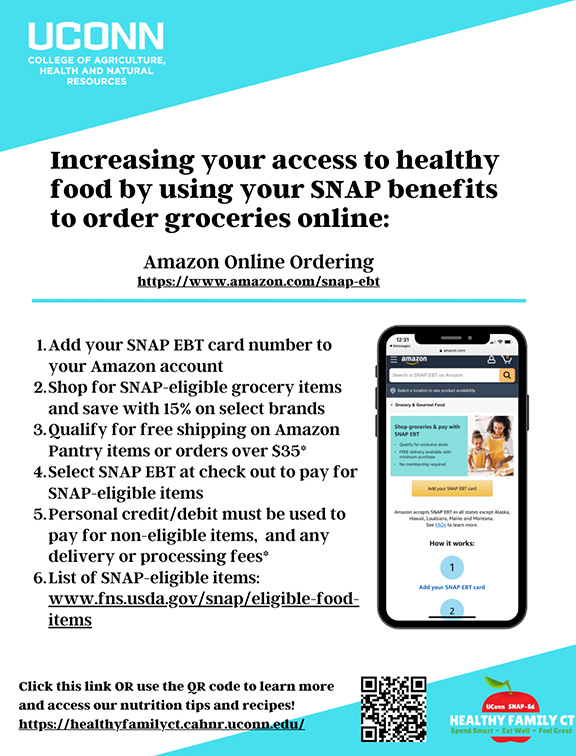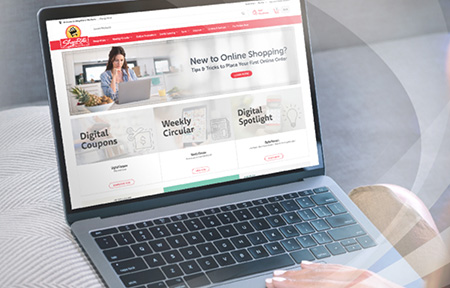Increase your access to healthy food, use your SNAP benefits to order groceries online.
Conveniently order snap-eligible grocery items right to your door! Available on Amazon and participating ShopRite, Walmart, and Aldi stores.
- All items purchased with benefits must be SNAP-eligible.
- Non-eligible items, delivery and processing fees must be paid for with personal debit/credit.
- Select stores offer same-day curbside pick-up or delivery for a fee.
- Amazon offers free delivery and savings on select grocery items.
- Stores accepting online SNAP EBT vary by location. Find out if your local store accepts SNAP online.
How to Order Groceries Online:
-
- Find out if your local store accepts SNAP benefits online.
- Login to your local store website account (ShopRite, Walmart, Aldi, or Amazon).
- Add eligible grocery items to your virtual cart.
- Go to check out - Enter your SNAP EBT card for payment options.
- SNAP EBT will only cover SNAP-eligible items.
- Non-eligible items, delivery, and processing fees cannot be covered by SNAP EBT and you will be prompted to enter personal credit/debit to cover these additional fees.
- Select pick up or delivery at checkout and follow directions from your local store!
From ShopRite
How-To Order Groceries Online from ShopRite with SNAP EBT
ShopRite in Manchester now accepts SNAP EBT for online payment! Available for curbside pick-up or delivery.
- Sign up or login to your ShopRite account online or using the mobile app.
- Add SNAP-eligible grocery items to your online cart.
- At checkout, select Pay Online, then click the Place Order button.
- Select EBT Snap Card as the payment method to complete checkout.
- Personal debit/credit payment must be entered for non-eligible items and delivery/processing fees.
- Pull into a pick up spot when you arrive at the store, or select delivery and have them brought to your front door!
*Please note that per state requirements, EBT funds will be drawn immediately. Any necessary refund adjustments will be made once your order is completed.
From Walmart
How-To Order Groceries from Walmart online with SNAP EBT
- Sign up or log in to your Walmart account, and add your SNAP EBT card to "Payment Methods".
- Add SNAP-eligible items to your online cart.
- At checkout, a total eligible to be covered by SNAP EBT will be listed followed by a total of everything (SNAP eligible and non-eligible).
- Select your SNAP EBT card at payment methods to cover SNAP-eligible items.
- Select pick up or delivery at checkout.
- Add or use your saved personal debit/credit to pay for non-eligible items, delivery, and processing fees.*
- Follow the store directions to pick up or wait for your items to be delivered to your door!
*Sign up for Walmart + to get free, unlimited deliveries! Monthly subscription fees applied.
From Amazon
How-To Order Groceries from Amazon with SNAP EBT
Conveniently order snap-eligible grocery items right to your door!
- Add your SNAP EBT card number to your Amazon account.
- Shop for SNAP-eligible grocery items and save with 15% on select brands.
- Qualify for free shipping on Amazon Pantry items or orders over $35.
- Select SNAP EBT at check out to pay for SNAP-eligible items.
- Personal credit/debit must be used to pay for non-eligible items, and any delivery or processing fees.
- List of SNAP-eligible items.
From Aldi

The SNAP logo is a service mark of the U.S. Department of Agriculture. USDA does not endorse any goods, services, or enterprises.